- Fast Delivery Available!
- 211 Stirling Highway, Claremont, WA 6010
- 0412 561 620
- 0481 102 649
- Email Nicole
We get a lot of messages each day from customers, wanting more information about error messages on their existing chlorinators and what the messages mean. I have tried to give some examples below that might help.
A common question I get is what does it mean if I get a low salt message on my chlorinator, and many customers will keep adding salt when they see this message. The Low Salt warning is usually referring to low conductivity, and when you see that message you should get your water level checked for salt and add salt if required. Often customers will do this and still get a low salt message, and this does not mean to add more salt.
Low conductivity can be caused by the salt cell plates wearing down for example, so it is important to check the plates on your cell. They should all be the same length and look shiny and straight, if not, it is likely your cell has done the number of hours typical of a cell and may need replacing.
Another message customers often ask me about is Low Flow. Low flow usually means exactly that, that the chlorinator senses there is lower flow in the system and is trying to protect your pool pump from running dry by switching it off.
However sometimes people have very good flow and still get a low flow message. This can be due to various reasons.
Things to check would include cleaning the cell, sometimes calcium blocks up the cell so much it restricts flow. An example of that is below.
Another thing to check is the leads to the cell, if they are not connected well, it can trigger a false low flow message. Here is an example below of leads connected well on an Astral cell
Sometimes it is the control box PCB that has failed, this typically happens on an older control box.
For some models with a flow sensor, the message can exist from the moment the customers installs the item, and then normally it is just an installation issue, where the flow sensor is not installed correctly
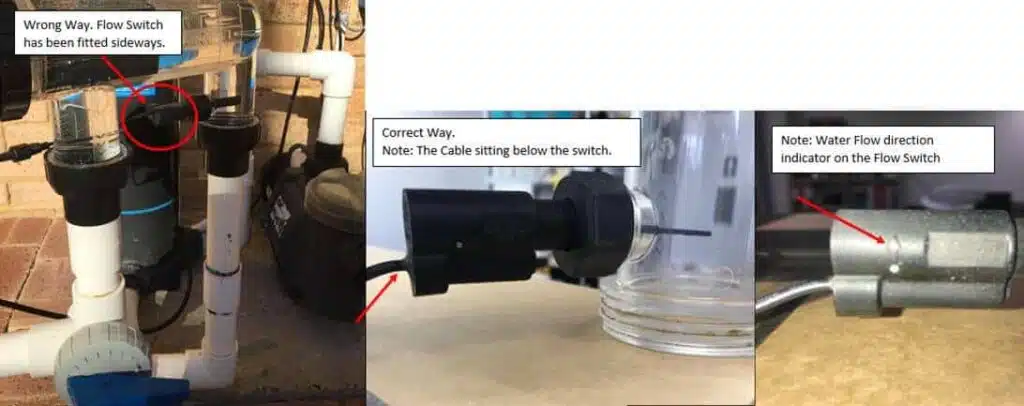
When you see this message, it normally means just that – check the cell as it has done the standard number of hours cells are designed to do. For example most Zodiac cells will give this message after 6000 hours of running. It just means – check the cell – as it is likely wearing out – so take care to make sure your chlorine levels are OK. The message does not stop the unit working, it is simply a reminder. When you do replace the new cell, don’t forget to reset the timer on that cell by going into the menu.
An example of a chlorinator we find very good quality is below, called the Astral VX range
Astral offer good resources for future running your system that can be found on their website
https://www.astralpool.com.au/water-sanitisers/salt-chlorinators/vx#featuresTab3

Fast and secure delivery throughout Perth and all over Western Australia.
POOL SHOP OUTLET HOURS
Shop Trading Hours 7 days a week, 9:00am – 5:00pm
Best Price Pool Equipment 2024 | All Rights Reserved | Privacy Policy | Sitemap
Website by 3BY2
"*" indicates required fields
"*" indicates required fields